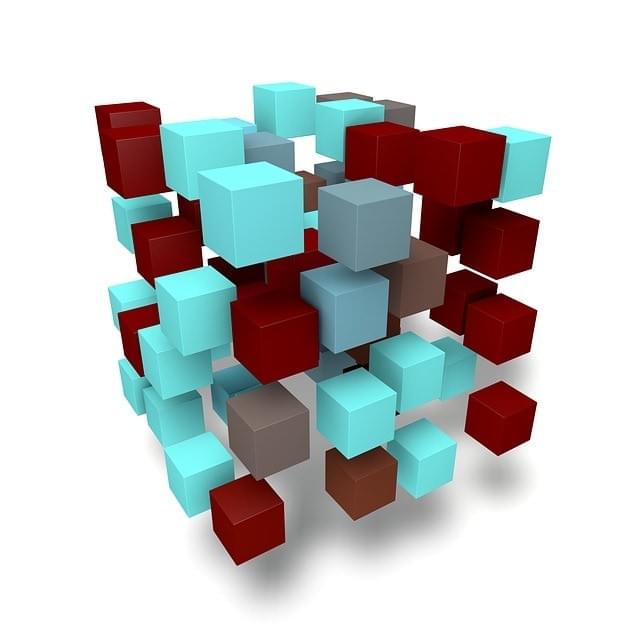System Access Manager
Manage Your Employees' Access to Any
& All of Your Systems in One Place
Track On & Off-Board Employee Access
Using a Single Unified Interface
How Access Manager Helps
Too Many Systems, Too Hard to Track What Employees Have Access To?
1Problems
- Too Many Systems
- Teams have different Needs
- Access Changes
- How to Track?
2Solutions
- Unified Tracking
- Approvals by System
- Tracks Team Access
- Tracks Off-Boarding
- Flexible Access
3Results
- Easier Tracking
- Better Security
- Correct Access
- Happier Employees
Making HR & IT Life Easier
- When you hire a new developer, who knows what they should have access to, which company-wide, team-wide, project-side systems plus all the SaaS tools, databases, Git, and much else?
- How to track it, with so many systems, so many people coming & going, all the changes, etc.
- How to know what they should have, manage changes, and make sure they are really authorized ?
- How to make sure it gets done, especially for off-boarding, when it’s critical to remove access in a timely manner ?

Define Access Roles for Every System
Every System Has Clear & Defined Roles
Document & define exactly who should have access to every system, using what role, and why.

Define Access Roles for Every Team
Unified View, Data, Rules, Run
Combined Metrics, Audits, Configs, Events and Expert Systems with Runbook and Auto-Healing to fix things. Reducing MTTR every day.

Easily Add, Remove, and Change Employees
Deal with Docker, ServerLess, Lambda, etc.
Dynamic Discovery with Deep CMDB, Models, and multi-source Confirmation ensure you can Manage, Monitor, and Track everything everywhere as it changes.

Route for Approvals & Execution
Change Everything, Every Day
Full system models, reverse, change engineering and automation allow easy DevOps support, faster changes, new system builds, and documentation to track it all.
Simplify your HR & IT Employee Access Management with the only Unified Access Platform
Built on Years of System & Employee Access Management
How It Works
The Access Manager Process
1Define Systems & Roles
Define all your systems, teams, and their roles. Change anything at any time, everyone is updated.
2Add/Change Users
Add new users or employees as needed. Their access is routed for approval and tracked.
3Approve & Grant
New users get approved and routed to SysAdmins for actual access. All tracked and audited.
4Disable on Exit
Remove employees when they leave, and track to ensure their access is really disabled.
Start a Trial
See How Access Manager Can Simplify Employee System Access Management For You.
Send us your name and email below.
© 2018 Access Manager